Product
Today we are announcing an updated way to create and edit monitors in Avenue. Our goal is to make it as simple and fast as possible to set up new monitors, so that your business can get to work monitoring and acting on the most important business challenges. We believe this new flow will enable users to set up a new monitor in less than 5 minutes.
The refreshed monitor set up breaks monitor set up into 3 steps.
Create: saves as draft if click continue
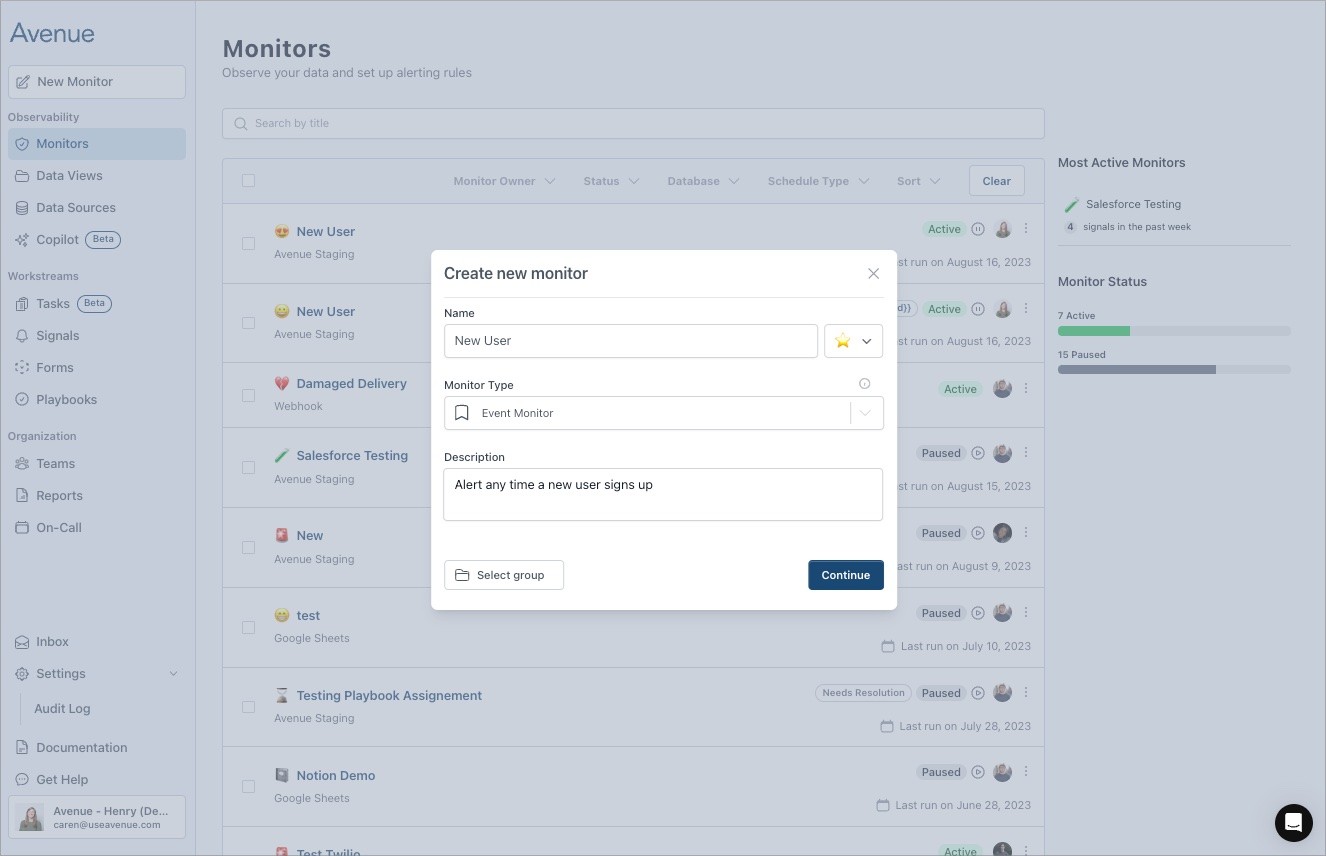
Configure: data, form, and signal formatting
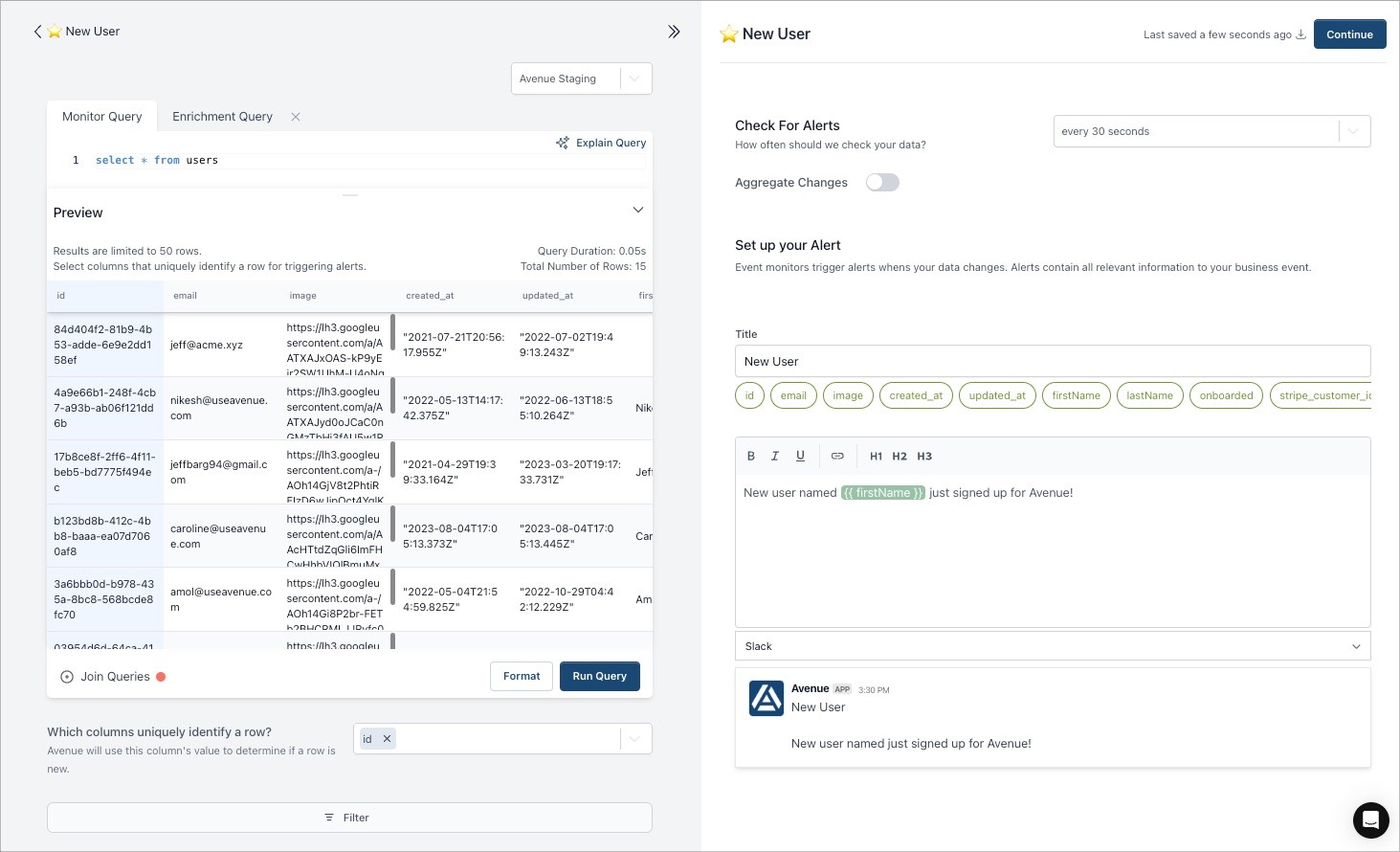
Send: selecting subscriber and customizing message by subscriber channel
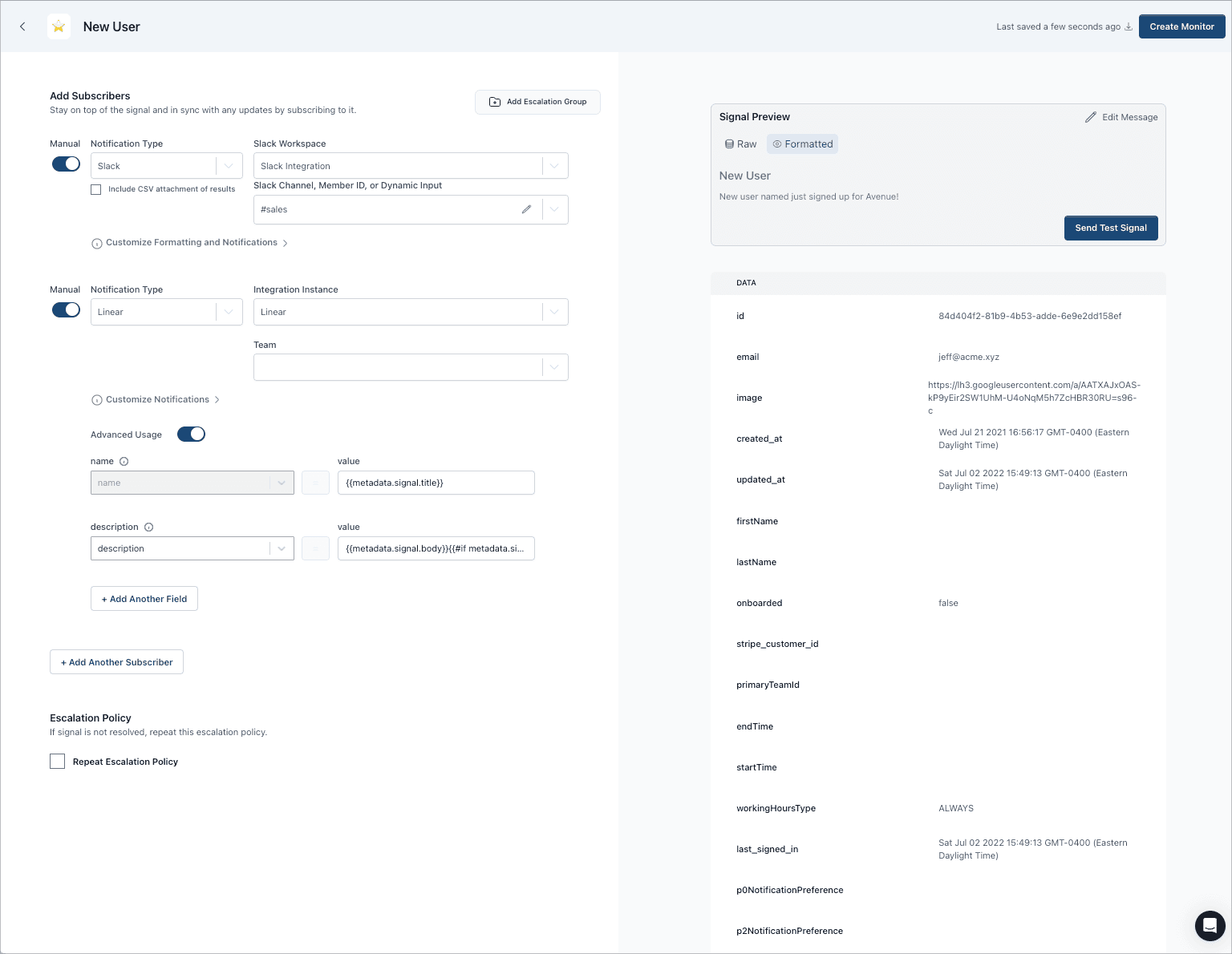
Product highlights:
Auto-save: create monitor draft without going through entire form set up
SQL generated dataset (+ available columns) available in one preview
Enrich data editor update
Easily attach forms
FAQ
What is a monitor?
Monitors track specific events or conditions in your data warehouse using SQL or other database types (like Airtable or Gsheets). Monitors generate signals, which are like tickets or individual units of work, representing a single row of data from your databases.
Where do I set up a monitor?
In the Monitor view here.











